NINJATRADER ACADEMY
Examples of how to implement your trading strategy using GSBPro on the NinjaTrader Platform
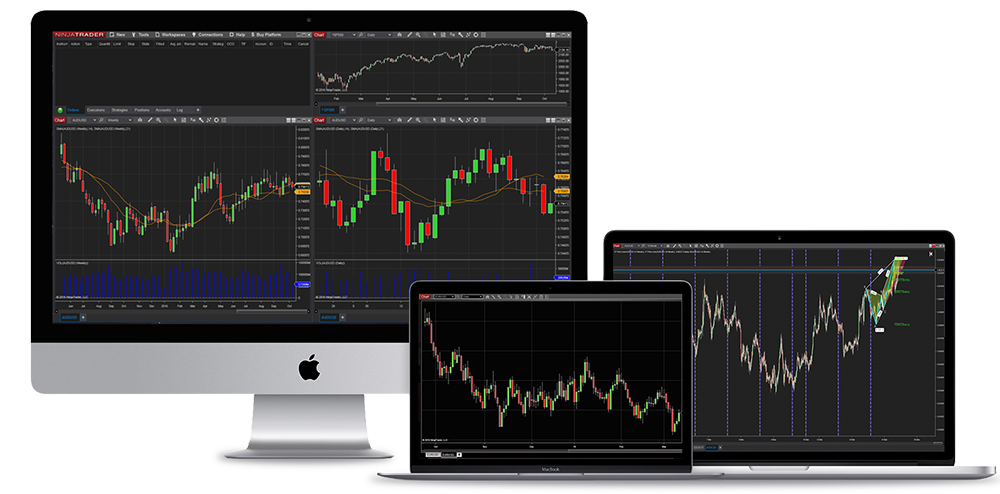
Learn how to use GSBPro on the NinjaTrader platform
Follow the examples below to find out in-depth information on how to use your favourite created strategies on the NinjaTrader platform
GSB FAMILIARISATION & GSB MANAGER
Once you’ve installed GSB on your computer you can build systems with GSB Standalone or GSB Manager with GSB Workers. We explain the difference and how to operate.
BUILDING A DAY TRADING SYSTEM IN GSB
In this video we cover the basics on using GSB to build a day trading system that you can export to Tradestation, Multicharts and NinjaTrader.
ADDING A STOCK SYMBOL TO GSB
Learn how to setup a stock symbol in GSB so you can begin using GSB to automatically build trading systems on the stock or portfolios of stocks for use in NinjaTrader.
IMPORTING GSB SCRIPTS
INTO NINJATRADER
Learn how to export the GSB scripts into NinjaTrader so you can utilise GSB Pro generated trading systems in the NinjaTrader platform.
ADDING A FUTURES CONTRACT TO GSB
Learn how to add a futures contract symbol into GSB so you can start building trading system for the futures contract automatically for use in NinjaTrader.
ADDING A STOCK SYMBOL TO GSB
Learn how to setup a stock symbol in GSB so you can begin using GSB to automatically build trading systems on the stock or portfolios of stocks for use in NinjaTrader.
EXPORTING DATA
FROM NINJATRADER
Learn how to export intraday data from NinjaTrader for use in GSB to analyse a stock, futures contract, currency, ETF or CFD to build a mechanical trading system.
SETTING UP GSB FOR USE ON INTRADAY DATA
Learn how to setup multiple sets of price data and how you can use 1 minute intraday data as your master data file with the ‘multiple’ function to analyse any intraday data interval you desire.
BUILDING A SWING TRADING SYSTEM
Learn how to use GSB to automatically build a swing trading system for Apple Computer. We will use 30 Minute Intraday Data on AAPL and Verify the system on Microsoft and Adobe.
BUILDING A SWING TRADING SYSTEM PART 2
Part two in building a swing trading system for Apple Computer and verify the system on Microsoft and Adobe along with running a walk forward analysis.
GSB LEFT SIDE FEATURES OVERVIEW
In this short video we have a brief look at the left side menu headers and quickly go through how you can enable all of the features by selecting Advanced Mode.
GUI HEADER GRAPHICAL USER INTERFACE
This video clip goes through the GUI Header and goes through each of the fields to explain what each one does and when you should use them. Change the header text, icon text and color.
STRATEGY - SETTING THE NUMBER OF INDICATORS
This video outlines how to set the # of indicators field in the Strategy section of the GSB Left Side Menu and contains a tip on building better systems..
STRATEGY - ADDING CUSTOM INDICATORS
If you have your own indicator set you like to use in building trading systems, you can import them into GSB. If GSB finds them useful it will include them in the system development.
STRATEGY - SECONDARY FILTER MODE
The use of a secondary filter in GSB is a very important element in the design and construction of a trading system. Setting the secondary filter to AUTO is recommended.
DATA OVERVIEW FIELDS IN LEFT SIDE MENU
This video outlines where to set up your data in GSB and goes through the various data fields you need to populate to both build and analyse a trading system.
OPTIMIZATION FIELDS IN LEFT SIDE MENU
This video outlines the Optimization fields in the left hand menu of GSB. Learn how to set your training data, testing data and validation data for use in building robust trading systems.
WALK FORWARD ANALYSIS SUB MENU
Find out how to use Walk Foward Analysis in GSB and how to control your walk forward testing via the GSB Walk Forward sub menu. Find what fields you can adjust and change.
QUANTITY SETTINGS IN LEFT SIDE MENU
In the Quantity sub menu you can set position size based on number of shares per trade, number of contracts per trade for futures or capital investment.
COSTS - SLIPPAGE & COMMISSION
This video outlines how to account for slippage and commission in the system discovery process based upon either per side commission or round turn commission.
TRADING PERIODS - ADD OR REMOVE PERIODS
Under Trading Periods you can add time periods or remove time periods from testing, only trade certain times of the day, like main session, first hour or even last hour etc.
TRADING PERIODS - NTH DAY MODE
Learn how to hide data at set intervals throughout your data set using GSB’s Nth Day Mode feature. skip trading on sets of data all the way through the set.
EXITS - LEFT SIDE FEATURES
Learn the different exit features available in GSB including Stop Loss, Profit Target, Exit After X Number of Bars/Minutes, Exit Losses on Close and More.
GSB LEFT SIDE MENU - GENERAL
This help video on GSB describes the fields in the left hand menu and how to set them up. In the general section you can set a system to be long only, long and short or short only.
